Wippies is a project where users share their Internet connections with other members via WLAN, much like Fon. They used to provide free hardware with varying conditions. Typically, the modem/router/AP became your property after serving one year in the Wippies network. It would be great if you could use your box for other things, since the Wippies project is not exactly the huge success it may once have been.
I originally got a Greybox in December 2007 with the 12-month contract. Later in April 2008 I returned it due to heat issues for a Blackbox that I keep using in 2011.
(Note on spelling: British 'grey' seems to dominate the official documentation, though many people also use American 'gray'.)
The hardware of both Homeboxes has also been available under other names, notably Bewan iBox.
I have no experience on the Wifibox; in fact, it seems quite rare among the Wippies users I have encountered. It would still be nice for hacking, particularly as projects like OpenWRT do not support the ADSL circuitry, and a failure would not take your entire Internet connection down.
Unfortunately, the state of alternative firmwares for these boxes is not very good, so you cannot really use them as if you owned them. In principle you should be able to, because the firmware uses Linux and other open source tools, but the full sources are not available. Saunalahti and/or Bewan do not seem too worried about violating the GPL this way.
The source code page at Wippies is a joke. It seems simply a collection of the raw opensource parts, without any hints on how to put it all together. It must be said that that this is how a lot of embedded Linux works, partly due to a lack of standard boot mechanisms (equivalents of BIOS) and hardware NDAs. However, the case of Wippies is particularly embarrassing, as they tout themselves as being an open community where users can contribute... not right now, but real soon, since about 2008.
Personally, I do not mind sharing the connection, and I still keep my Homebox Black as my primary modem, switch and print server. However,
Since 2011-07-04 I have a spare Homebox Grey, free for experimenting on. There seems to be much more hacking going around the Black version, not surprisingly because it is the more recent and capable one. All the more reason to collect information and experiences of the Grey one here.
The main SOC in the Greybox suffers from overheating in its default configuration. An easy solution is to use elevation pads under the box to improve air flow. Some people have also installed a heat sink, but it generally requires thermal glue, as there are no obvious ways to mount the sink properly.
I ended up using the same idea as in one of my FPGA boards: ordinary thermal paste, with a plastic sheet to keep it from swaying sideways. Here the sheet is glued to the LED mounts and the mini-PCI connector. The heatsink is also glued to the sheet, the whole thing is light enough it should stay put even upside down.
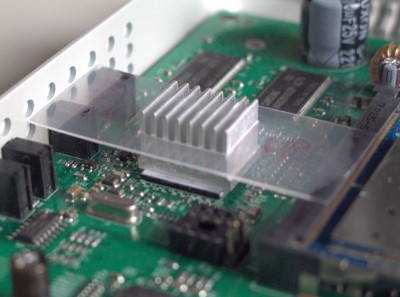
At the front right corner of the PCB, there is a 14-pin header (likely EJTAG) and a 4-pin one (serial). Nicely enough, the headers are already populated. Two of the serial pins were rather obvious, and the order of tx/rx was found simply by testing:
I used a Nokia 6110 serial cable in the F-bus mode for the level conversion. Its pinout from the phone's POV is gnd,tx,rx when starting from the right side of the phone.1: capacitor to gnd, so probably VCC (not used here) 2: gnd 3: tx to computer 4: rx from computer
Here is the output upon booting the box. Unfortunately, there is no login on this console.